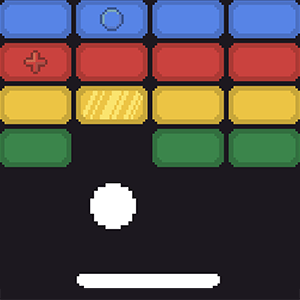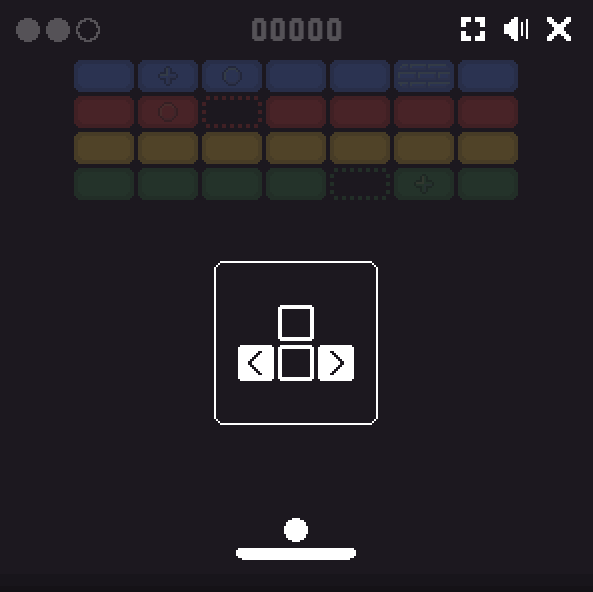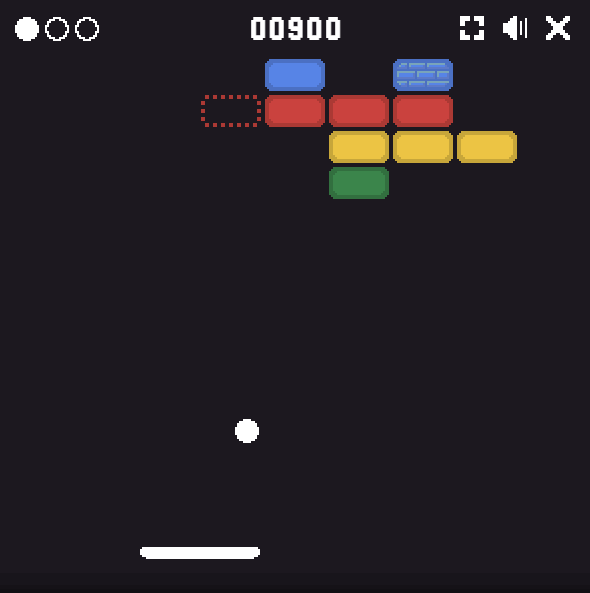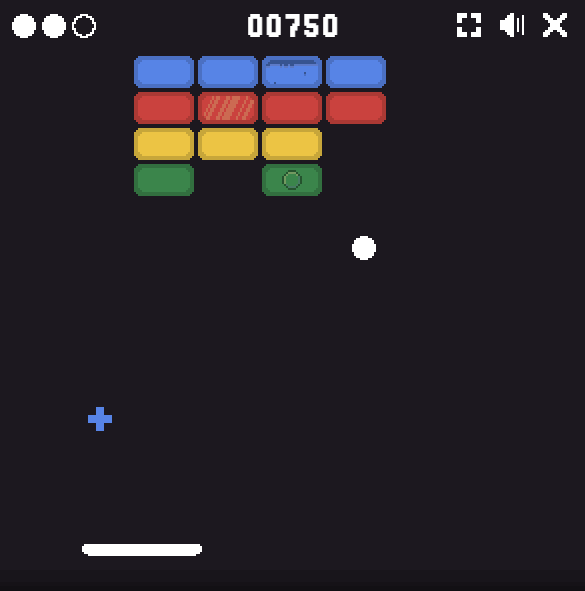Master Your Shots & Boost Your Game
Alter the ball’s trajectory by striking it with different parts of your paddle. A hit from the center results in a predictable bounce, while contact near the edges creates sharper angles to reach tricky blocks. This paddle control is key to block breaking mastery.